YouTube is one of the most popular video-sharing platforms on the internet, and it's no wonder that millions of people use it every day to watch, share and enjoy content. However, sometimes we want to extract the audio from a YouTube video and convert it into text for a variety of reasons. This could be to create captions for videos, transcribe interviews or lectures, or to extract quotes from speeches. In this blog post, we will show you how to extract audio from YouTube videos and convert them into text with two simple steps.
Step 1: Extract audio from YouTube videos
To extract audio from a YouTube video, you will need to use a website called yout.com. Here's how to do it:
1. Go to yout.com and paste the URL of the YouTube video you want to extract the audio from.
2. Click on the "Format shift to MP3" button to automatically download the audio file.
That's it! You have successfully extracted the audio from the YouTube video. The audio file will be in MP3 format, which is compatible with most devices and media players.
Step 2: Convert audio to text
Now that you have the audio file, you need to convert it into text. There are many tools and services available for this, but we recommend using Clovanote serviced by naver.com. Here's how to do it:
1. Go to Clovanote, and click on "Create New Note" button.
2. Click on "Attach File" and upload the MP3 file you just extracted from yout.com.
3. Clovanote automatically transcribe the audio file into text.
Clovanote uses advanced speech recognition technology to accurately transcribe audio files into text. The service supports Korean, English.
Conclusion
Extracting audio from YouTube videos and converting them into text can be a great way to create captions for videos, transcribe interviews or lectures, or to extract quotes from speeches. With yout.com and Clovanote, it's easy to do in just two simple steps. By following the steps outlined in this blog post, you can easily extract audio from YouTube videos and convert them into text in a matter of minutes.



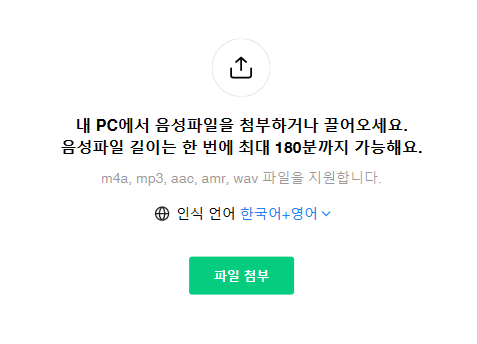
Comments
Post a Comment